Why remove Show Joomla Version?
Showing the Joomla Version is a huge security risk. Why? Because if a hacker knows what Joomla version your website is, and you are a version or thirty behind, you just gave the hacker a list of different ways that your website can be hacked.
I’m not sure why Joomla even has such a feature since it presents such a large security issue, but here is a simple way to remove the “Show Joomla Version” in Joomla 3.x
- Login to the administrator section of the site
- Go to Global Configuration -> Site
- In the Site Tab, Scroll down to the Metadata Settings
- Under the “Show Joomla Version” Click No

If you have questions on how to remove the Joomla Show Version text from Joomla 3.X, please leave your comment below. Also, if you need help building your Joomla website, let us know by giving us a call: 970-639-0777



Comment
I totally agree. Why would Joomla create such a function that would jeopardize the security of the site. Having the Show Joomla Version is totally worthless.